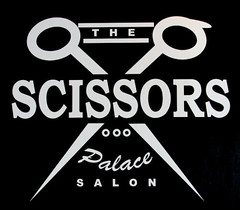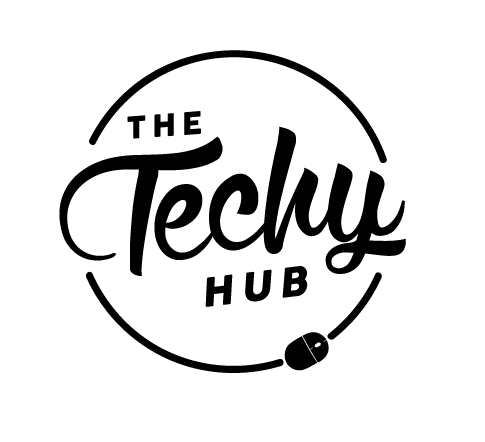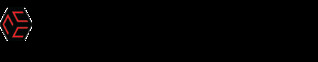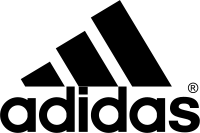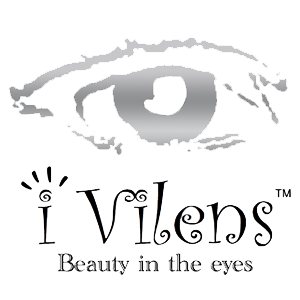Heyhey loves! I just got out of the Examination Hall for my 1st Final Exam paper this semester.
Was so devoid of time that I think my handwriting became more and more illegible as the pages turn. Sigh!
Anyway, this just in! I Foun out that there’s some new updates for the iTalk WHOA gizmo that I’ve been talking about previously here, here and here. Guess what? They have RSS feeds now! 😀
With RSS feeds, you can get news feeds and updates on any topics of your interest. It’s like super fast and easy. Much like your servant feeding you grapes in a bubbly bathtub 😛

yeah THAT simple. Yummy ain't it?

You don’t even have to check or be on the lookout on what’s coming.
IT. JUST. COMES. *wiggles eyebrows*
Whenever your RSS feed is updated, you’ll receive a headline, a short summary and a link back to the full text if you wanna read more 😀 Just like how all feeds are supposed to be.
How does it benefit you?
• If you have been worried about giving your name and email address to subscribe to any newsletter, the RSS feed in iTalk Whoa!does not require you to do so. No more e-mails and no spams too. Your privacy is assured.
• You will get updates automatically on your iTalk Whoa’s account.
• For those who have got used to bookmarking pages, this is no longer necessary.
• If you are a content owner or publisher, you are able to distribute your contents without being sent to the junk folder.
Anyway, let’s cut to the chase 😀
So this is how your main portal looks like once you’re innit right?
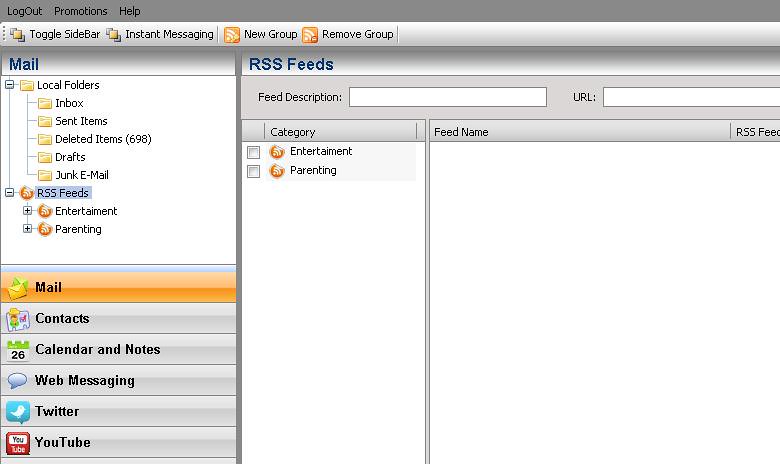
Then, create a new group above like this!

Type in a category name for the website you want feeds from. Ya know the drill, Entertainment, Parenting, News, Blogs or whatever.
Once you’re done, it’ll appear on the right side like this!

See your new 'News' category? 😀
Now, to put any info into your newly created categories, all ya gotta do is to get the RSS feed that you want to gather.
Go to any website of your choice, and click on the ![]() icon.
icon.
Like for example, if you go to The Star online newspaper, click on the RSS icon I just mentioned and copy the URL of the section you wanna subscribe to.
Say…Sports?
There ya go, type Sports and paste the URL of the Sports feed you copied just now
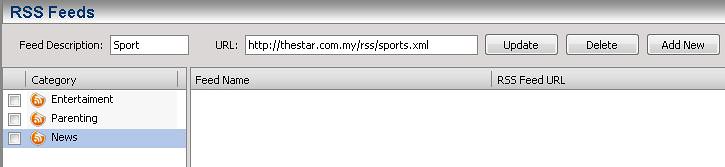
Tadaaa! You’ve just added your new feed 😀
So yeah, whenever you feel bored or anything… just check on your feeds and you’ll have them all in just one look.
Makes life so much easier yo!
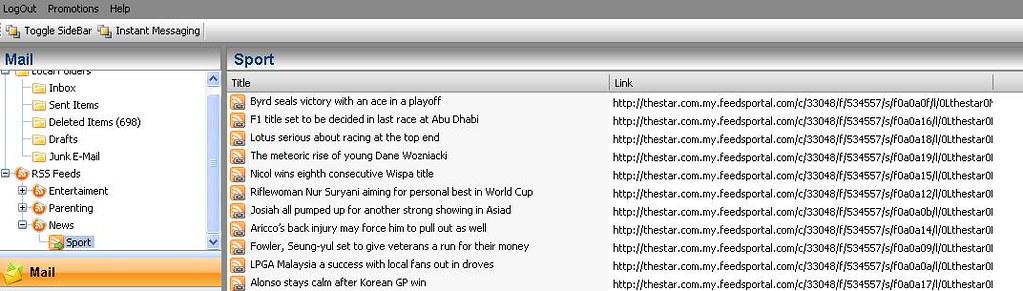
Told ya so! Hehe 😀
So go try it for yourselves!
Anything ya don’t know or have probs with, just shoot me with a question. I’ll try to help you configure it! In the meantime, knock yourself out with it okay!
I've gotta go hit the books now for my 2nd and 3rd paper coming up real soon. Wish me luck! *sniff ![]()


 Hi! Welcome to TheJessicat.com - an urban lifestyle blog established since 2005, written from the perspective of a Malaysian blogger. Discover the latest and all that the city has to offer! Do bear with her occasional rants & musings though. Happy reading! ❤
Hi! Welcome to TheJessicat.com - an urban lifestyle blog established since 2005, written from the perspective of a Malaysian blogger. Discover the latest and all that the city has to offer! Do bear with her occasional rants & musings though. Happy reading! ❤